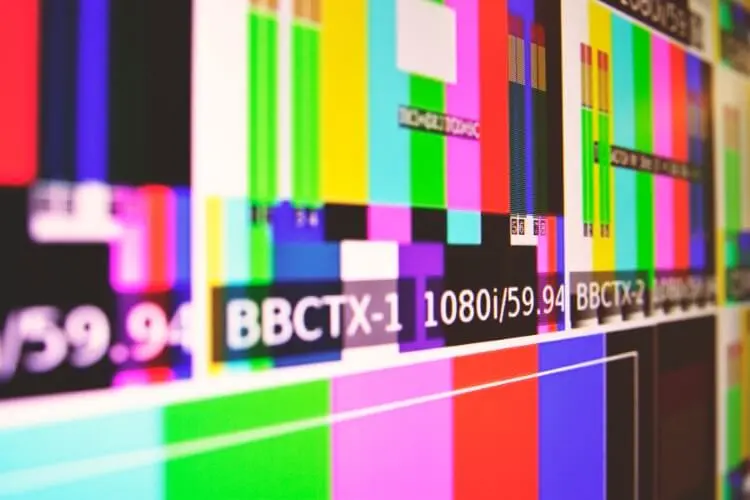
Learn SpotReg with
Instructional Videos
Learn how to use SpotReg by watching the instructional videos.
Choose a format
How to Search...
Search by finding your current location
Shows how to use the SpotReg website using the find button to initiate your device's GPS and show where you are on the map
Search by entering a SpotReg code
Shows how to use the SpotReg website to enter a SpotReg code and see where it is on the map
Search by choosing words in drop-down lists
Shows how to use the SpotReg website to find a location when given SpotReg words
Search by entering words with the keyboard
Shows how to use the SpotReg website to find a location when given SpotReg words and using the keyboard
Search by entering latitude and longitude coordinates
Shows how to use the SpotReg website to find a location when given latitude and longitude coordinates
Search by choosing one of your previously stored spots
Shows how to use the SpotReg website to find a location when retrieving one of your previously stored spots
Search by scanning a QR Code
Shows how to use the SpotReg website to find a location when scanning a QR Code
How to Share...
Share using a QR Code
Shows how to use the SpotReg website to share a location using a QR Code
Say a SpotReg
Shows how to use the SpotReg website with the speech synthesis to read out a location
Print a SpotReg Label
Shows how to use the SpotReg website to print a label
Show a SpotReg in Google Maps
Shows how to use the SpotReg website to launch Google Maps to show a location